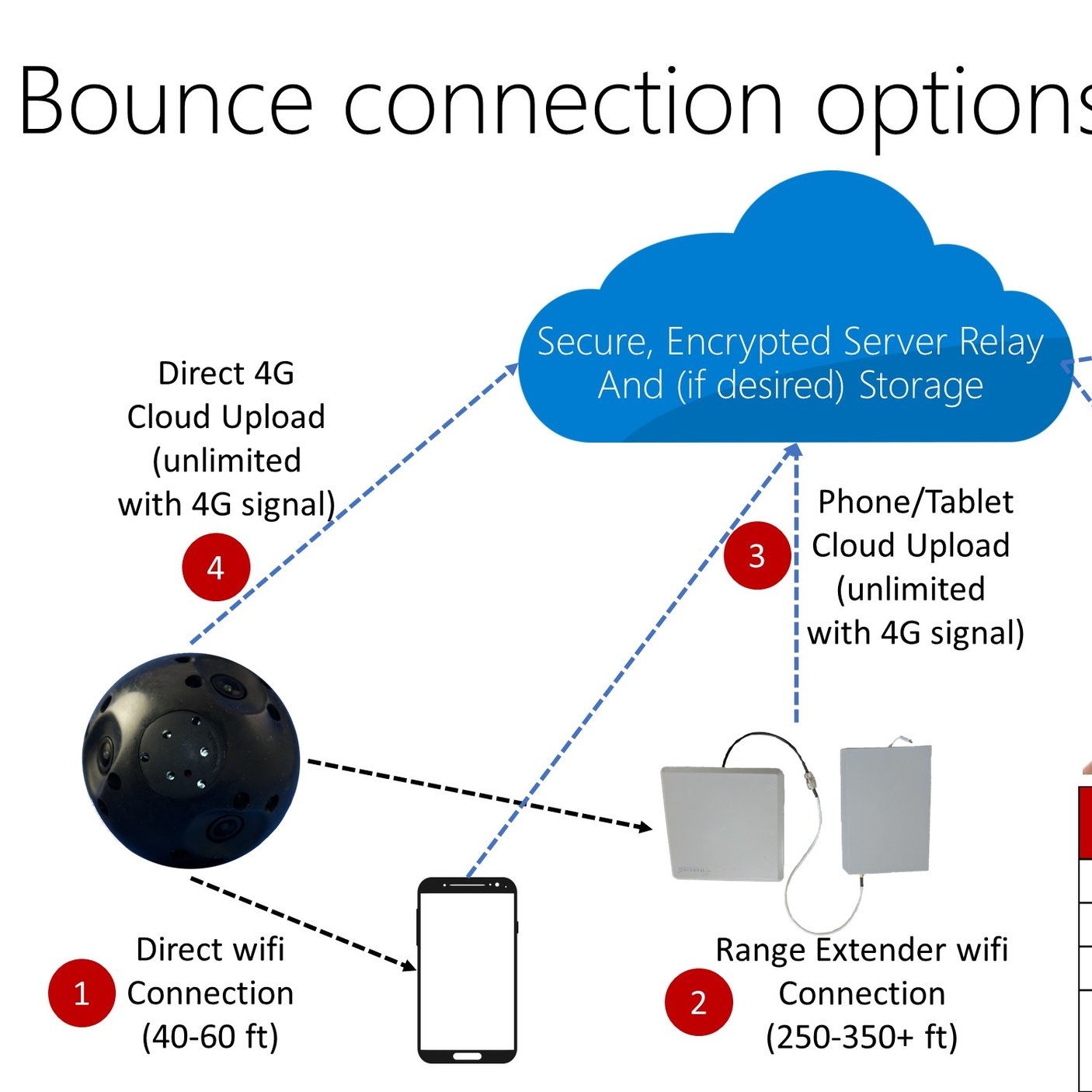We’re fortunate at Bounce Imaging to work with a wide array of first-responders. Those teams have varying needs in terms of range and connectivity – from the local SWAT team that needs to see the video from a camera in a room next door to a national S&R team that needs commanders to see video 1000 miles away.
We have therefore developed a broad mix of options to serve these needs. However, when you have many options, the potential for confusion increases. This post is meant to clarify the possible configurations for our system to let end users pick the best option for their team.
The graphic below shows the many ways users can connect to our cameras, as well as any associated costs, if any. Below the graphic, we go into detail on each of the potential connection options. If you have any questions, please contact us at sales@bounceimaging.com or through the contact forms available HERE.
1. Direct connection: Any Bounce Imaging camera system, regardless of setup, will always have the option to connect directly to your smartphone or tablet. The system generates its own wifi network, similar to a router in your home, without any need to be connected to the internet or to an existing network. This means that even if you are 100 feet underground, if you are within range of the device, you can get video. That direct connection has a range of 40-60 feet in most structures, though this may vary if there is a lot of metal, concrete, or other source of interference (e.g. 50 active wifi hotspots, like at a trade show).
2. Range extender: Our range extenders connect to your iOS and Android device over a direct wired connection and effectively super-power your device’s antenna. This means that where your iPad might only have received video within 60 feet of the camera, it can now receive it at 300 feet. The same caveats on the “black magic” character of wifi signal apply, but the directional antenna on this device can punch through most standard walls or other sources of noise. We often find that commanders in a vehicle like to have the option to use the range extender to plug into the device while their team is in a structure. Obviously use of this capability requires the use of additional hardware, which can be purchased from us at a low cost. However if you have a very technical team, we can provide instructions on how to make your own extender and you might be able to save $50-$100 by building it yourself (though it will take time).
3. Cloud relay: Any 4G-connected phone or tablet, either connected directly to the camera or connecting over a range extender, can leverage our cloud relay servers. This provides a dramatic increase in range capabilities, as well as the option to store video in the cloud. A user can be receiving video on their phone in real-time in California and share that video with a couple of seconds of delay with an authorized viewer in New York. This capability does come with a small cost, however, as it requires a subscription to our cloud relay service (as of this writing, $35/month or $385/year). The reason for that cost is simple: security. In order to ensure that no unauthorized users can access your video stream, we encrypt and manage your video on dedicated cloud servers that guarantee industry-standard 256-AES encryption for your data and secure management of authorized users. We have to pay for that server time, and as a result, pass that cost on to you. Note, however, that unlike many cloud video providers you can have as many users as you want streaming and receiving video – we charge only per camera. That should significantly reduce the cost of ownership and maximize your flexibility.
4. In partnership with Verizon, we have recently added a version of our cameras with 4G-LTE connectivity build directly into the device. This capability vastly increases range for the system when your are in a decently 4G coverage area (general rule of thumb is that if your phone can stream video at a decent quality, we should be able to transmit video, but this varies based on what cell towers are available etc). That means that you could stick this camera on the back of a truck and keep watching the video even as that vehicle is 100 miles away. It also removes the need to have the first user be close enough to stream to the cloud. To use 4G-LTE steaming, you need two things:
a. Data connectivity: This is provided by either adding the device to your Verizon Wireless plan (much as you would a new smartphone for the team)
b. The cloud relay and encryption servers, described in #3, above.
As you can see, the cameras are also a bit more expensive given the cost of integrating a cellular modem into a small device like ours. But overall this option gives you maximum flexibility because it can connect directly (as in #1) or over 4G, depending on your preference.
We realize those options can be complicated – if this description still leaves you with some questions, please reach out to us using this Contact Us Form or by email at sales@bounceimaging.com. We’ll be happy to help.